- Home
- Support and Downloads
- Info Center
- Hilti Tool Service
- Track my Hilti Repair

HOW TO TRACK THE STATUS OF YOUR TOOL REPAIR
Real-time visibility of each step on Hilti.com.ph
Tracking of your tool repairs made faster and easier. Whether you have an online account or not, follow your tool through every step of its repair. From requesting support to returning to your premises, on Hilti.com.ph, get a real-time view of the status of your device.
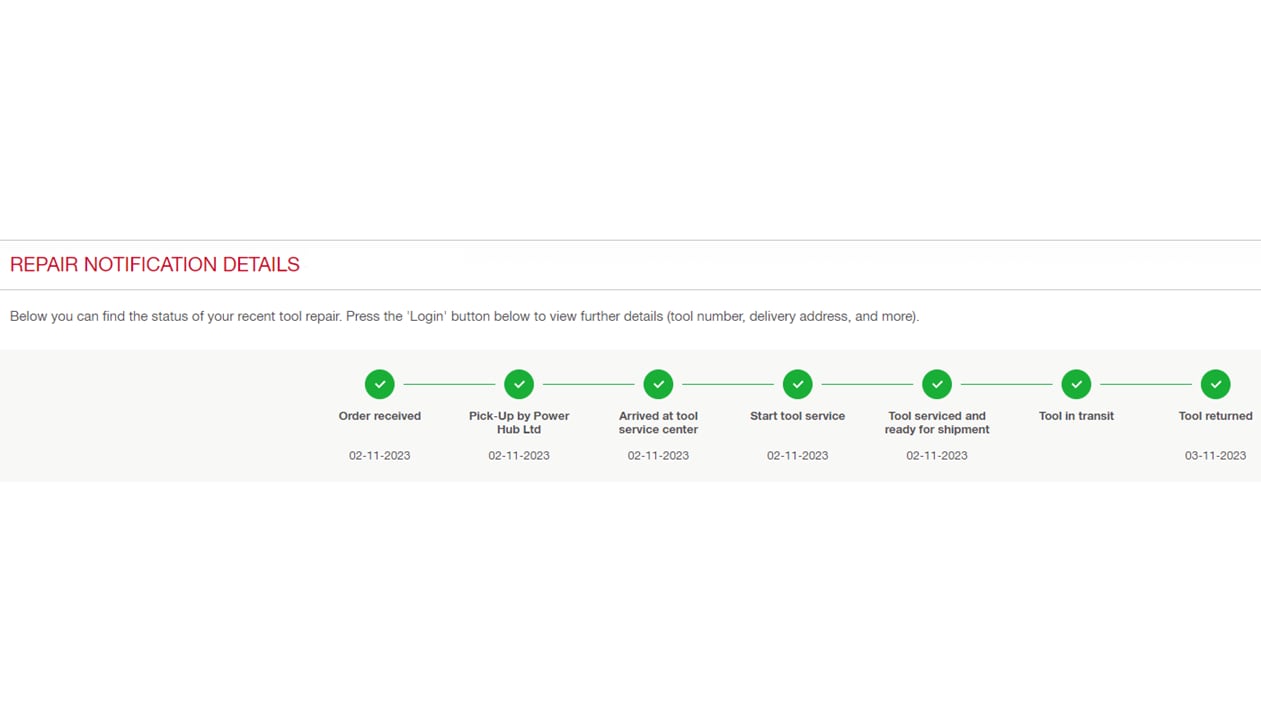
WHAT ARE THE STEPS IN THE REPAIR PROCESS?
For more transparency, you can now follow your tool at each stage of its repair.
- As soon as your repair service request has been registered to our system, all steps in the end-to-end repair journey will now appear in the online tracking
- Even without an account in Hilti Online, you can still track the status of your repair through the track service status button in the automated email from Hilti that you will receive once your service order request has been created in our system
Repair Tracking Guide
Step-by-step process guide to help you track your repair orders
The Hilti repair process
1 - Request for repair
Register your repair request either through our customer service team or on your Hilti.com.ph account.
You will receive an email confirmation containing a link to track the status of your request.
Request a repair online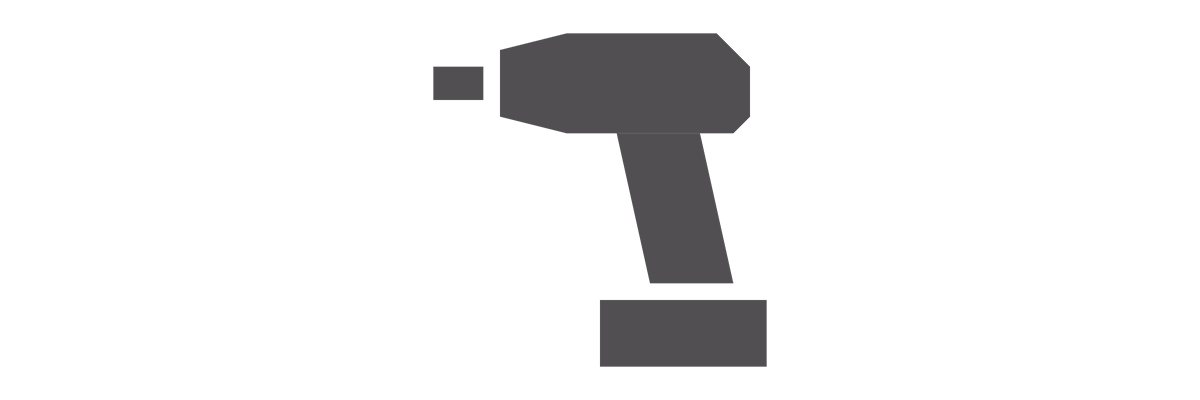
2 - Collecting the tool
Our partner carrier will pick up your tool at the location of your choice.
For optimal care please follow our removal instructions.
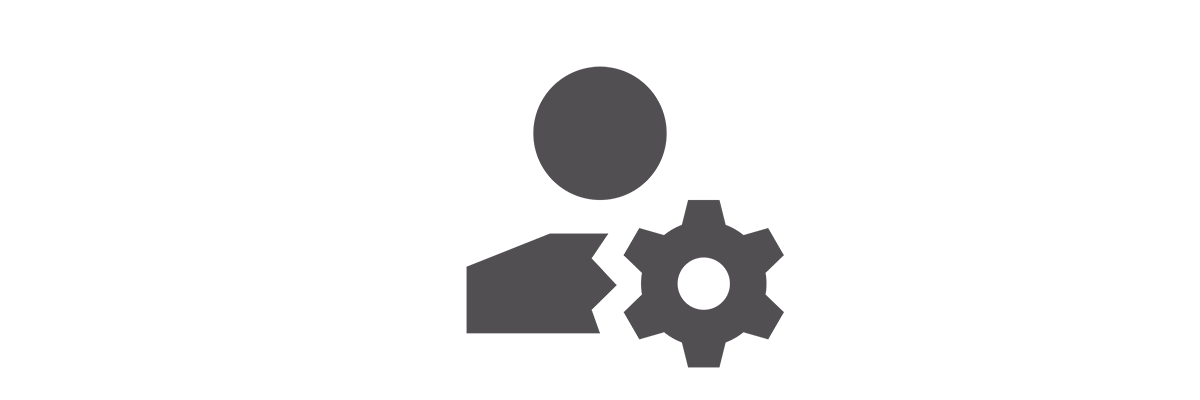
3 - Reception at after-sales service
Your tool is supported by our repair center at Tool Service Center (TSC) .
The repair process can start at this stage.
Learn more about our after-sales service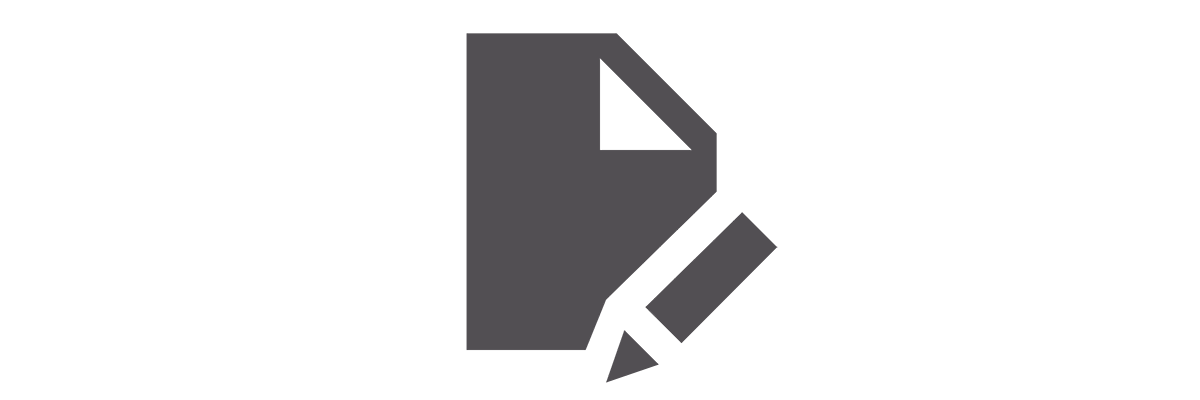
4 - Quote or immediate repair
If a quote was generated, you must then accept it to continue the repair process.
You don't want to have your device repaired?
You can then decide to order a new tool and request the recycling of your old machine.
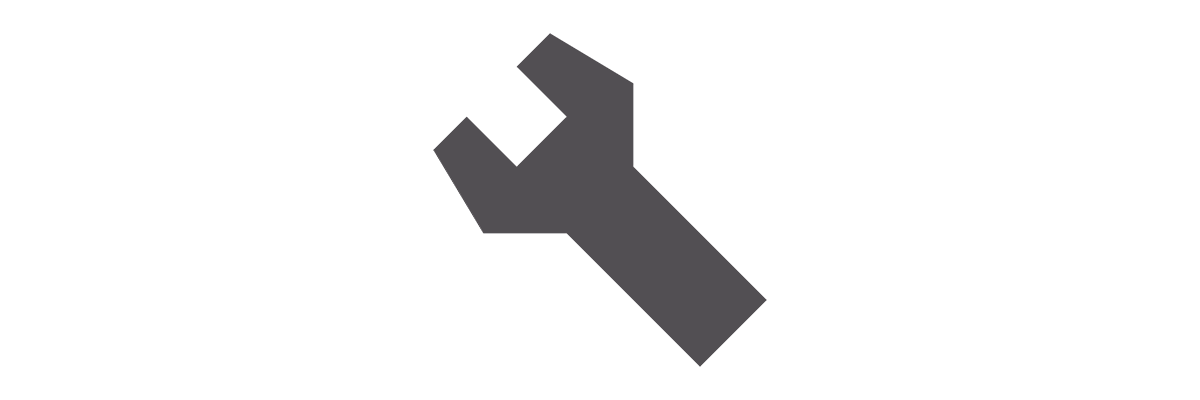
5 - Repair
Our expert mechanics repair your tools.
Note: The repair may be temporarily put on hold when a replacement part is awaiting delivery. We will inform you if necessary.

6 - Delivery of the repaired tool
Your repaired device is entrusted to our partner carrier to be delivered to your nominated delivery address in your booking.

Book your tools for repair online
Faster repairs at no or minimal cost without hassle
By submitting your repair through Hilti Online or our mobile app, you can follow the status of your repair through every step in the process.
Unlocking Full Tool Tracking Details by Logging In
Your view when logged out
Limited Tracking Information
Log in here to access detailed tracking tools and stay updated on your tool’s journey now!
FREQUENTLY ASKED QUESTIONS
What happens if the collection could not take place?
The pickup milestone will show either pickup delayed or pickup failed to indicate pickup attempt failure. With your advice, we will reschedule the pickup on the next working day. Our partner courier will conduct a pre-call with you confirming the availability of your tool for pickup prior going to the pickup location. Otherwise, you may resubmit your request to our customer service at your preferred date for us to pick up your tool
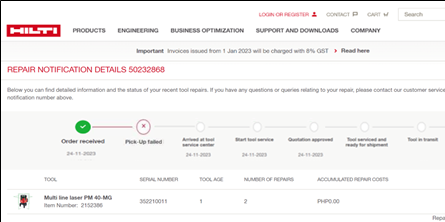
How will I be informed that the repair quote is available?
Without approval of repair quotation within 15 days from the date that we sent the quote to you via email, your tool will be returned unrepaired to your nominated delivery address. There will also be charges for send back unrepaired transactions.

Can I benefit from a loan tool during the repair period?
At any time, our customers with a fleet management contract (Fleet Management) can request the loan of a replacement tool free of charge.


